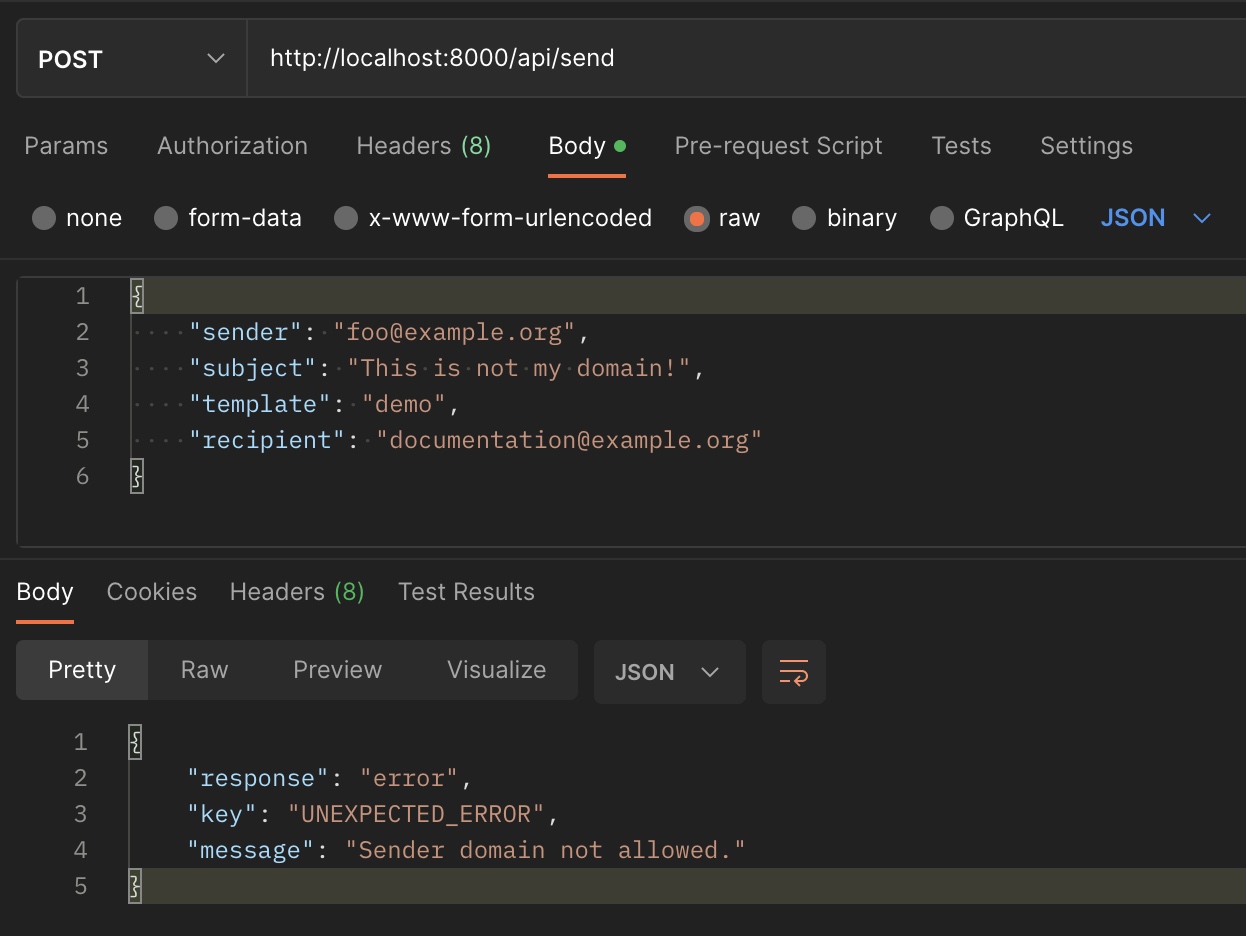Middleware
MailCarrier provides a "middleware" to call and apply your custom code before and after sending an email. This could be useful for logging purposes or change at runtime some configuration values.
To get started open your app/Providers/AppServiceProviders.php: here you will find a MailCarrier::sending callback where you can access the GenericMailDto data such as recipient and variables.
MailCarrier::sending(function (GenericMailDto $mail, \Closure $next): void {
// Do something before
$next();
// Do something after
});Throwing exceptions
Never throw exceptions inside your sending middleware because it could stop your queue worker!
The only important thing you have to remember is to call $next() to proceed with the flow and send the email.
For example you could prevent sending emails when the sender is not from a specific domain:
MailCarrier::sending(function (GenericMailDto $mail, \Closure $next): void {
if (!str_ends_with($mail->sender?->email, '@mailcarrier.app')) {
return;
}
$next();
});Nullable properties
Please note that some properties of the DTO are nullable, that's why we use the null-safe operator to access the sender email.
You can, eventually, pass a GenericMailDto instance to the $next() callback to override the original. For example, you can force the sender and always add the template name as mail tag:
MailCarrier::sending(function (GenericMailDto $mail, \Closure $next): void {
$next($mail->clone(
sender: 'forced@example.org',
tags: [
...$mail->tags,
'template:' . $mail->template->name,
],
));
});Sync Middleware
The sending middleware happens before and after the mail sending, meaning that it could happens even in the background queue if enabled.
As said earlier, you must never throw exceptions inside that middleware, that's why MailCarrier provides a beforeSending hook that always runs in foreground (API call) and where you can add custom validation, throwing exceptions etc.
Taking the example above, we can write a better validation to prevents foreign senders throwing a JSON error instead of just skipping it:
use Symfony\Component\HttpKernel\Exception\BadRequestHttpException;
MailCarrier::beforeSending(function (GenericMailDto $mail): void {
$isDomainAllowed = str_ends_with($mail->sender->email, '@mailcarrier.app');
if (!is_null($mail->sender) && !$isDomainAllowed) {
throw new BadRequestHttpException('Sender domain not allowed.');
}
});Now, if you try to hit the /api/send endpoint it will throw an error: