Example: Installing a social provider
Let's integrate Discord to see how simple is that. Please find all the needed instructions also on the relative Socialite Discord page.
- Install the provider by running
composer require socialiteproviders/discord.
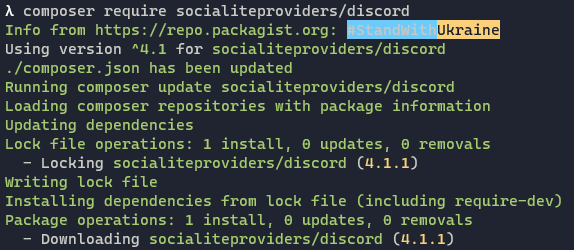
- Open your
config/services.phpfile and add the needed data. You can find it in the Socialite page linked above.
php
'discord' => [
'client_id' => env('DISCORD_CLIENT_ID'),
'client_secret' => env('DISCORD_CLIENT_SECRET'),
'redirect' => env('DISCORD_REDIRECT_URI'),
],- Add the new environment variables to your
.envfile.
bash
MAILCARRIER_SOCIAL_AUTH_DRIVER=discord
DISCORD_CLIENT_ID=12345
DISCORD_CLIENT_SECRET=xxxx
DISCORD_REDIRECT_URI="${APP_URL}/auth/callback"- Open your
app/Providers/EventServiceProvider.phpfile and add the event listener to let everything work like magic.
php
/**
* The event to listener mappings for the application.
*/
protected $listen = [
\SocialiteProviders\Manager\SocialiteWasCalled::class => [
\SocialiteProviders\Discord\DiscordExtendSocialite::class,
],
];
